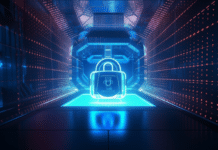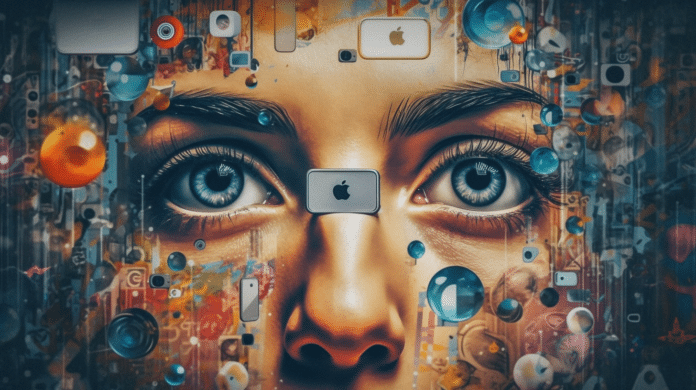Social media is now an integral part of our digital lives, with an estimated 4.89 billion social media users across the globe. It has become the primary way of staying connected with friends and colleagues as they share updates about their lives, jobs and other events. At the same time, by its very nature, social media requires personal information to be shared with it, which can become a serious privacy concern. Over time, these social media platforms can become a treasure trove of data about individuals that can get shared or misused if appropriate controls are not implemented. In this article, we will go over some important tips and best practices to keep in mind when using social media so your personal information stays secure and private
Tips and best practises
The most obvious tip when using social media is to be careful about what you share. No technical control can stop you from revealing too much personal information online. Educate yourself on the dangers of sharing too much information, such as cyberstalking, identity theft, etc. Details like your phone number, address, and financial details will never be shared on such platforms. Even other details like your travel locations and work details can be misused by attackers who seek to gain as much knowledge as possible about potential targets.
In addition, and no particular order, here are some of the most important things you can do to protect your personal information on social media platforms:
- Understand how privacy settings work: Each social media platform, be it Facebook, Instagram, Twitter etc. come with built-in privacy settings that allow you to control who can view your profile, posts etc. However, they mostly default to the least privacy-friendly settings. Make sure to review them and fine-tune them so only your contacts can view and comment on your profiles. This is also not a one-time activity, as social media platforms make regular changes to their privacy policies which can affect the visibility of your profile and posts. Make sure to check and fine-tune these settings regularly.
- Enforce Multi-factor authentication (MFA): Using strong, unique passwords for each social media account is essential in safeguarding your personal information. Create complex passwords that incorporate a mix of upper and lowercase letters, numbers, and symbols, and avoid using easily guessed information, such as your birthdate or pet’s name. Consider using a password manager to help generate and store your passwords securely. Additionally, never share your passwords with others, and change them periodically to maintain their effectiveness. Turning on MFA on your social media profile is a powerful control against account takeover attacks. Enabling MFA ensures that a secondary check, such as a One Time Password (OTP), is needed for logging on to your profile.
- Be cautious of third-party apps: Third-party apps are a popular way to extend the functionality of social media platforms; however, they come with a caveat. Such apps require access to your profile and personal information to provide their functionality. Carefully review what permissions you are granting before consenting to such access. Like point 1, review the access granted to third-party apps regularly and remove those applications you no longer use.
- Be careful with connections: While gaining as large a following on social media as possible is tempting, you should always be careful when accepting requests. Accept connection requests only from those individuals you know and trust instead of blindly accepting any request so that your following will increase. Cybercriminals and scammers are well aware of the lure of social media and try to gain access to your profile and network, bringing us to our next point.
- Educate yourself on social engineering: Scammers and criminals seeking access to your personal information often use social engineering tactics to trick you into handing over access. Phishing attacks on social media platforms are common and can have a higher success rate due to the trust placed in direct messaging over email. Fake profiles can be created and used to gain trust before fraudulent messages are sent. Always be on the lookout for unsolicited messages attempting to coerce you into taking action.
- Learn about browser extensions: Browser extensions are a great way to extend the functionality of your web browser and block trackers and advertisements. They can inform you about tracking requests from social media websites, such as pixels, cookies etc. and prevent such requests from taking place.
Conclusion
These are just a few tips to remember when using social media platforms for a safe and privacy-friendly experience. Note that the goal is not to become completely anonymous on the internet but to ensure you only share details that cannot be misused or shared without your consent. There is no silver bullet to securing your personal information on social media but a combination of good practices such as fine-tuning privacy settings, setting strong password controls, controlling this party apps and overall awareness. By following these tips, you can safely enjoy the social media experience while securing your information simultaneously.
FREQUENTLY ASKED QUESTIONS
Why is it important to protect my personal information on social media?
Protecting your personal information on social media is crucial to prevent identity theft, cyberstalking, unauthorized access to your accounts, and other potential dangers. Keeping your information secure ensures your privacy and reduces the risk of becoming a target for cybercriminals.
What should I avoid sharing on social media?
Avoid sharing sensitive personal information, such as your phone number, address, financial details, travel locations, and work details. Sharing too much information can make you vulnerable to cyberattacks and other privacy risks.
How do I manage privacy settings on social media platforms?
Each social media platform has built-in privacy settings that allow you to control who can view your profile and posts. Familiarize yourself with these settings and fine-tune them to enhance your privacy. Regularly review and update your settings, as platforms may change their privacy policies over time.
How can I ensure that third-party apps are safe to use on social media?
Be cautious when granting permissions to third-party apps, as they often require access to your profile and personal information. Carefully review the requested permissions and only grant access to trusted apps. Regularly review and revoke permissions for apps you no longer use.
How can I identify and avoid social engineering attacks on social media?
Educate yourself about social engineering tactics, such as phishing attacks and fake profiles. Be cautious of unsolicited messages, especially those that try to persuade you to take any action. Only accept connection requests from people you know and trust.