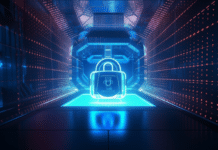In today’s digital landscape, where online threats and malicious scripts abound, it has become increasingly crucial to ensure secure browsing experiences. Script blocking tools play a significant role in safeguarding users’ privacy and protecting against various online risks. This article explores the top script blocking tools available and highlights their key features, benefits, and best practices for using them effectively.
With the rise of sophisticated online threats, including malicious scripts embedded in websites, users need robust defenses to ensure their online safety. Script blocking tools act as a frontline defense by preventing potentially harmful scripts from running on web pages. By blocking or allowing scripts selectively, these tools enable users to take control of their browsing experience and mitigate the risks associated with untrusted websites.
Importance of Script Blocking Tools
Script blocking tools provide a critical layer of protection against various online threats, such as cross-site scripting (XSS) attacks, malicious ads, cryptojacking, and data tracking. By intercepting and analyzing scripts executed on web pages, these tools can identify and block suspicious or harmful code. This proactive approach helps prevent malware infections, data breaches, and unauthorized tracking, ensuring a safer and more private browsing experience.
Key Features of Script Blocking Tools
When evaluating script blocking tools, it’s essential to consider their key features, which determine their effectiveness and ease of use. Some common features to look for include:
- Selective Script Blocking: The ability to choose which scripts to block or allow, providing flexibility and customization.
- Whitelisting: Allowing specific websites or domains to run scripts, ensuring compatibility with trusted sites.
- Blocking Criteria: Options to block scripts based on various criteria, such as domains, origins, types, or specific elements.
- Script Analysis: Advanced algorithms to analyze scripts for potential threats or suspicious behavior.
- User-Friendly Interface: Intuitive interfaces that make it easy to manage and customize script blocking settings.
- Performance Optimization: Minimizing the impact on browsing speed and resource consumption.
- Compatibility: Working seamlessly with popular web browsers and supporting different operating systems.
Popular Script Blocking Tools
Several reliable script blocking tools are widely used to enhance browser security and privacy. Let’s explore some of the most popular ones:
NoScript
NoScript is a widely acclaimed script blocking extension available for Mozilla Firefox. It offers comprehensive protection against malicious scripts by selectively blocking all scripts by default and allowing users to whitelist trusted websites. NoScript empowers users to control which scripts run, protecting against XSS attacks, clickjacking, and other web-based threats.
uMatrix
uMatrix is a powerful script and content blocker extension available for both Firefox and Google Chrome. It provides granular control over scripts, frames, cookies, and other web elements. With uMatrix, users can create custom rules for each website, blocking or allowing specific domains and elements as desired. Its advanced matrix-based interface allows fine-tuning of security and privacy settings.
ScriptSafe
ScriptSafe is a script blocking extension designed for Google Chrome. It offers a user-friendly interface with intuitive controls to manage script blocking and other web elements. ScriptSafe allows users to whitelist trusted sites, block JavaScript execution, and control various security-related features, such as blocking malicious iframes and web beacons.
Ghostery
Ghostery is a popular privacy-focused extension available for various web browsers, including Firefox, Chrome, and Safari. Alongside its robust ad-blocking capabilities, Ghostery can block scripts and trackers, protecting users from unwanted data collection and online tracking. It also provides informative insights into the trackers present on websites, helping users understand and control their online privacy.
Privacy Badger
Privacy Badger, developed by the Electronic Frontier Foundation (EFF), is an intelligent browser extension available for multiple platforms. It combines script blocking, cookie management, and tracking protection to safeguard users’ privacy. Privacy Badger automatically learns to block invisible trackers and adjusts its settings accordingly, minimizing false positives and maintaining website compatibility.
Comparison of Script Blocking Tools
When choosing a script blocking tool, it’s essential to consider various factors to align the tool’s features with your specific needs. Here’s a comparison of the popular script blocking tools based on key aspects:
Ease of Use
NoScript and ScriptSafe provide user-friendly interfaces with straightforward controls, making them suitable for users seeking simplicity. uMatrix, while powerful, may have a steeper learning curve due to its advanced features.
Customization Options
uMatrix offers the most extensive customization options, allowing users to define precise rules for script blocking and other web elements. NoScript and ScriptSafe provide sufficient customization for most users, while Ghostery and Privacy Badger focus more on automated protection without extensive customization.
Performance Impact
NoScript, uMatrix, and ScriptSafe generally have minimal impact on browsing performance when properly configured. Ghostery and Privacy Badger may impact performance slightly more due to their additional ad-blocking and tracking protection features.
Compatibility
NoScript and uMatrix are available for both Firefox and Chrome, offering cross-browser support. ScriptSafe is specific to Google Chrome, while Ghostery and Privacy Badger support multiple browsers, including Firefox, Chrome, and Safari.
Best Practices for Using Script Blocking Tools
To maximize the benefits of script blocking tools, consider the following best practices:
- Whitelisting Trusted Sites: Ensure essential and trusted websites are whitelisted to avoid compatibility issues and ensure desired functionality.
- Regularly Updating the Tool: Keep your script blocking tool up to date to benefit from the latest security enhancements and bug fixes.
- Adjusting Settings for Enhanced Security: Customize script blocking settings based on your desired level of security and privacy, while considering website compatibility.
- Being Cautious with Unknown Websites: Exercise caution when visiting unfamiliar websites, and be vigilant in blocking untrusted scripts until their authenticity is verified.
Conclusion
In an era where online threats are becoming increasingly sophisticated, script blocking tools provide an essential layer of defense against malicious scripts and protect users’ privacy. By selectively blocking scripts and providing granular control over web elements, these tools empower users to browse the internet securely and enjoy enhanced privacy. With the top script blocking tools discussed in this article, you can choose the one that best suits your needs and take control of your online browsing experience.
Frequently Asked Questions
Why do I need script blocking tools?
Script blocking tools help protect your browsing experience by preventing the execution of malicious scripts that can compromise your online security.
Can script blocking tools affect website functionality?
While script blocking tools may occasionally interfere with certain website functionalities, most tools offer customizable settings to allow essential scripts while blocking potentially harmful ones.
Are script blocking tools compatible with all browsers?
Most script blocking tools are designed to be compatible with popular browsers such as Chrome, Firefox, and Safari. However, it’s recommended to check the tool’s compatibility before installing.