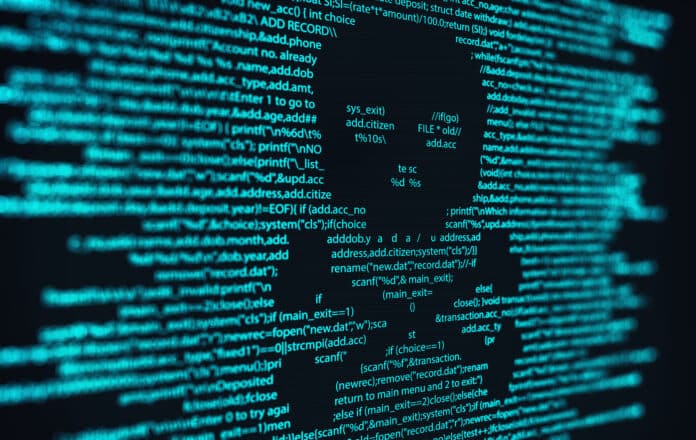When you browse the web, you can accidentally open malicious websites. These sites can install malware programs, freeware, or shareware applications on your device. Malicious sites often have popup ads that can also inject malware and other threats into your device when you click on them. Being unaware of the dangers of visiting unsecured websites can result in the theft of your identity and sensitive information and irreparable damage to your device. To defend yourself against hacker attacks, you must know how to keep malicious websites blocked through tools such as Guardio that protect you while surfing the web. In addition, you can also take precautions by using a VPN and learning the steps to block malicious sites directly on your browser of choice.
Install a browser protection software
Browser protection software is a great way to keep malicious websites blocked. It is common for users to visit fake sites by clicking on links they receive in emails, known as phishing. Through these counterfeit links and sites, hackers aim to steal personal information and data and gain access to people’s devices.
Also, as we mentioned before, malicious websites likely send intrusive notifications and annoying popups. Websites that send you notifications are often part of a chain of malvertising sources, which means removing one won’t stop the others from appearing.
Use a VPN
VPNs are another way to block malicious websites. They create a secure, encrypted connection between your device and the VPN server. This connection makes it difficult for anyone to track or spy on your online activities. To use a VPN to block malicious websites, connect to a VPN server and then open your web browser. The VPN will automatically protect your browser traffic from being monitored or tracked. You can also use a VPN to protect your devices, including your smartphone, tablet, and laptop.
Block malicious sites directly on your internet browser
It is possible to block malicious sites directly in your web browser. However, this is risky because you must have visited the site before realising it is fake. Hackers do a professional job of making counterfeit sites look very similar to legitimate ones, making them very difficult to identify. Therefore, it is advisable to acquire a tool to prevent you from visiting those sites.
To conclude
There are many options for blocking malicious websites. Whether you take additional precautions by using software like Guardio, a VPN, or blocking sites directly in your browser, you can be confident that your device and private data will remain secure while browsing the web.