Browser hijacking is a security issue that could have destructive consequences. If your browser has been hijacked, any personal or sensitive information stored within is at serious risk. So not only are browser hijackers super annoying, but they can also leave your computer vulnerable to other viruses and malware. Sadly, millions of online users are victims of hijacking every day. However, if you know the warning signs, you can spot a hijacker and act on time to contain problems induced by adware, spyware, and other malware known for hijacking your browser.
The signs your browser has been hijacked
Unknown Homepage and URL Redirecting
If your homepage settings have changed without your knowledge, it may be a sign of browser hijacking. If you see an unfamiliar website after launching your browser, especially pornographic or advertising fake security software, it’s most likely the work of a hijacker. When you type an URL but are taken to another page, this is also an indication that your device has been infected with malware. Even though you can initially reset your home page, it will likely return to the hijacked state once you relaunch your browser. To return your settings to average, you must remove the hijacker.
How can you prevent it:
Software like Guardio will reroute all search hijacking attempts to your specified search engine.
Installing a browser protection software like Guardio will prevent you from becoming a victim of malware in the first place.
Malware can infect your computer or device by entering in different ways. One of them is malicious extensions that can cause damage to your system. Malicious extensions are hard to spot, and you may even ignore them on your device. They come in the shape of useful tools or apps. Guardio scans your device to identify these tools or apps, removes them and alerts you before installing them.
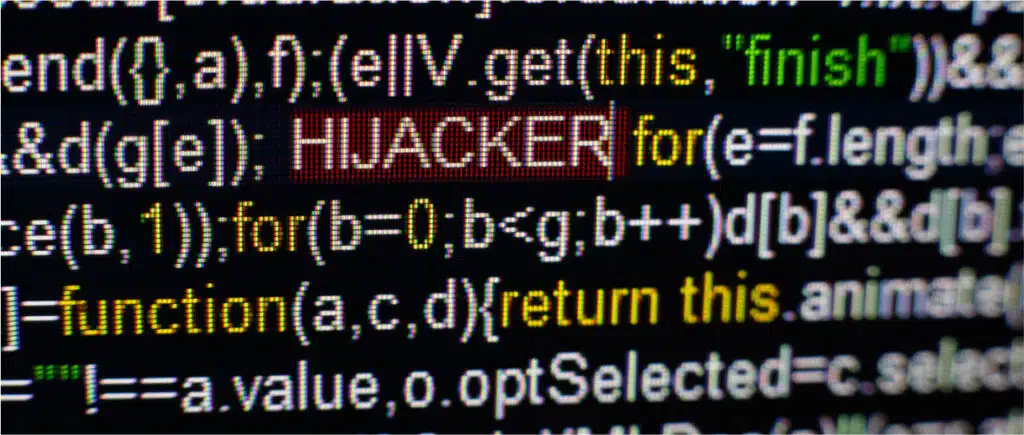
Popups that you can’t stop!
While many people see popup windows as an annoyance, they don’t know that popups are a common way for malware to be delivered. Browsers hijacked often display popup ads relentlessly, and hijackers can disable your browser’s blocker. The goal of these continuous popups is to frustrate you so much that you click on one of the links without meaning to, thereby infecting your computer with a virus. Some of these links could also attempt to route you toward harmful websites.
What can you do to avoid it:
When you protect your browser with a tool like Guardio, you can identify fake websites. Guardio pinpoints these sources and connections and terminates them once and for all. Guardio exclusive in-house features detect and block any malicious site you are redirected to, preventing you from accessing these sites and acquiring a virus. In addition, Guardio sticks to the origins and does away with the pesky notifications.
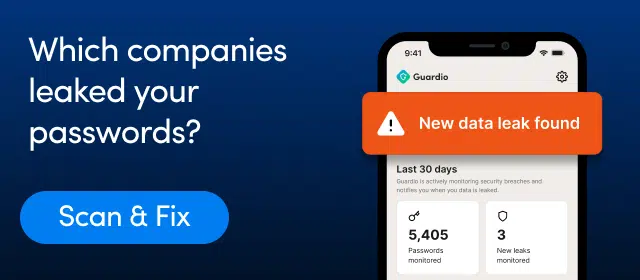
Fake Security Warnings
Hijackers can also take the form of fake security alerts. When you come across a message on your desktop or browser that your security has been breached or that your computer is being hacked, read the entire thing before clicking any links. If the message is from a security program, you cannot recall downloading it. It is likely the result of a hijacker. Watch for any red flags that would indicate these messages are illegitimate, such as colours that don’t match your desktop scheme or glaring spelling errors.
How to spot these fake alerts:
Guardio is the best way to keep your system secure. Scanning with Guardio will find and remove any threats to your computer. If you think your browser is under attack, shut it down immediately. Once you get rid of the hijacker, do a clean reinstall of your browser software to eliminate any changes the hijacker has made. Only download browser add-ons from sources trusted by your browser’s developer to avoid hijackers. After you’ve gotten rid of a hijacker, it’s also essential to change all your passwords.

Conclusion
Hijackers are malicious programs that can cause severe damage to your computer or device by redirecting your browser, displaying endless popups and fake security alerts, and even stealing your personal information. To prevent these issues, downloading tools like Guardio that can scan for malware on your device and block any suspicious connections or sites is vital. In addition, you should only download trusted add-ons from reputable sources, be careful of fake security alerts, and constantly change your passwords after removing a hijacker from your system. With these precautions, you can keep your browser secure from these harmful attacks.

