Scanning your computer for viruses is vital in keeping your computer safe and secure. There are many different ways to scan your computer for viruses, but an online virus scanner is one of the most convenient and effective methods.
This blog post will show you how to scan for viruses online in a few easy steps. We will also provide helpful tips on protecting your computer from future infections.
How to choose the Best Online Virus Scanner
There are a variety of online virus scanners available, but the most popular is ESET’s Online Scanner. Its free to use and will scan your computer for viruses quickly and effectively.
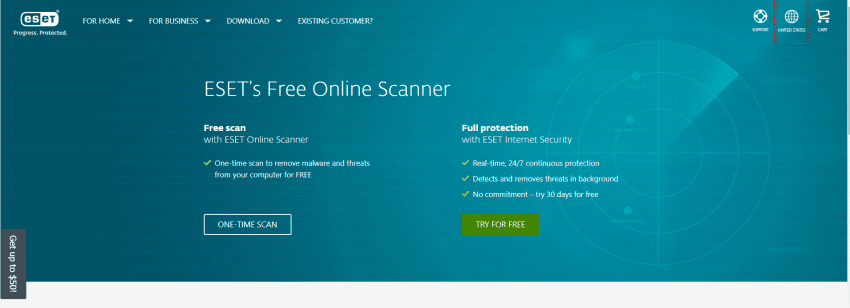
How Scan your computer for viruses online with ESET
ESET’s online scanner is a free tool that scans your computer for viruses and other malware. It works with Windows 11,10, 8.1, 8, 7, Vista, and XP.
To use ESET’s online scanner:
Step 1 – Download and launch the scanner
Go to eset.com/us/online-scanner, and click on the one-time Scan button. The scanner will then download and launch automatically.
Step 2 – Begin the scan
Choose Language and Click the Get Started button to begin the scan.
Step 3 – View the results of the scan
Once the scan is complete, you will be presented with a list of any viruses found. If no viruses were found, you would see a message stating that your computer is clean.
Tips To Prevent Future Infections
In addition to regularly scanning your computer for viruses, there are a few other things you can do to help prevent future infections:
- The first thing you should do is install antivirus software on your computer and keep it up-to-date. This will help to protect your computer from new threats that may come along.
- It’s also a good idea to run regular scans of your computer, even if you don’t think there’s anything wrong. This way, you can catch any problems early and take care of them before they cause severe damage.
- Finally, be careful about the websites you visit and the files you download. Only download files from trusted sources and avoid clicking on links that look suspicious.
Conclusion
Scanning for viruses online is a great way to protect your computer from future infections. Just be sure to choose a reputable website, keep your antivirus software up-to-date, and be careful about the websites you visit and the files you download. Taking these precautions will help to keep your computer safe and virus-free.

