We use our smartphones daily for socializing, working, studying, making payments, shopping, etc. This is why protecting the data and information we share through smartphones is also necessary. We have all been in that desperate situation of running low on battery while having the urge to communicate with our family, friends and colleagues. Public charging stations can be an excellent solution for those moments. Maybe we are at the airport, a hotel or a restaurant, and we end up plugging in our devices without knowing the risks involved. However, you may not have heard of juice jacking. This blog post will explain what it is, how it works, and how to avoid it.
What is juice jacking?
Brian Krebs first envisioned the term juice jacking in 2011. Juice jacking refers to when a malicious actor infects a USB port or the cable attached to the port with malware. If you connect your phone to an infected USB port or cable, it means the attacker has access to all your files and information and can download this data. In addition, the hacker can monitor your keystrokes on the device, which means they can send texts, emails and more. They could also infect your phone with a virus or malware, leading to harmful consequences. Juice jacking typically happens on public charging stations you can find at public places such as airports, coffee shops, shopping centres, and restaurants, among others. This is, without doubt, a high price to pay for a quick charge.
How does juice jacking work?
Most people don’t think twice about plugging their phone into a USB charging station when running low on battery. But juice jacking is a real threat when someone plugs their smartphone into an infected charging point. Without warning or permission, hackers can infect devices with malware through the USB port by tampering with charging points.
All mobile devices are at risk of juice jacking, regardless of the operating system, as they all use some form of cable power supply.
When one cell phone wants to connect with another device, it first has to “pair” with that device and form a trusted connection. For example, on iOS, anytime users connect their device to another or a power outlet, they receive a notification asking if they want to trust the new device. Once a secure connection is established, hackers can transfer data between devices.
The same happens in the charging process. The USB cable must open a communication channel if you want to charge your device, and hackers use that opportunity to put malware onto your device. Hackers can access and steal data from a person’s device after an initial attack without the victim even knowing. Mobile device companies are thankfully aware of this issue and have taken steps to disable the default data transfer capabilities on most smartphones. However, older devices need additional action to disable automatic data transfer.
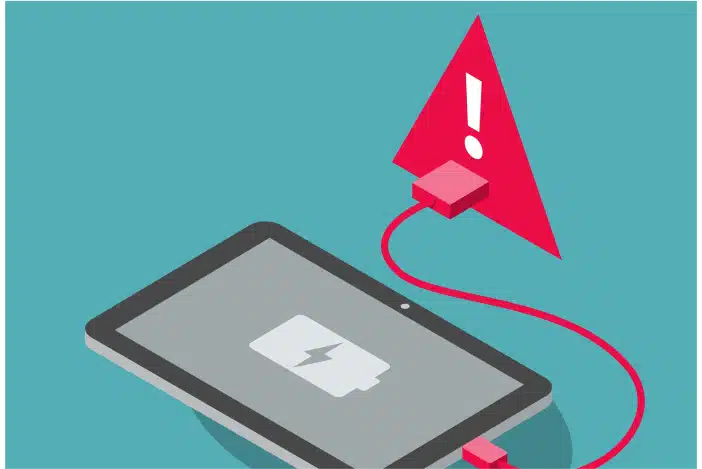
How to avoid juice jacking
If you’re worried about juice jacking, here are some tips on avoiding it or other situations where your personal device might be compromised.
- Immediately disconnect your device from the charger and remove the battery.
- Run an antivirus scan on your device.
- Immediately change all passwords to something new and secure.
- If you haven’t done it yet, update the operating system immediately.
- Install anti-malware software on your mobile devices to protect them from viruses and malicious attacks.
- If you use public charging stations regularly, consider using a protective case with a built-in locking mechanism. This will help keep your device safe from theft or damage.
- Keep your devices charged at all times.
- Please take your own charger and plug it into an electrical plug when you can.
- A great way to charge your devices is by using a third-party charger that doesn’t require an outlet or USB port.
Final thoughts
While juice jacking may seem like a relatively new threat, protecting your devices and keeping your sensitive data safe is essential. Whether you use public charging stations regularly or want to be prepared for a juice jack attack, there are many ways to avoid this threat and stay safe online.

