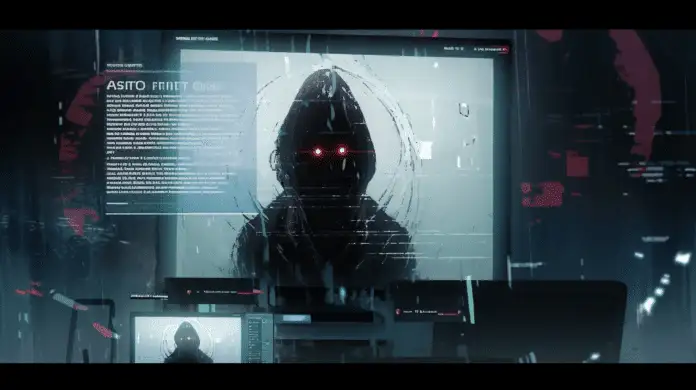In the era of the internet, people rely on digital technologies more than ever before. While technology has brought countless benefits to our lives, it has also created new security risks. One such risk is clickjacking. In this article, we will explore what clickjacking is, its impact, and how to protect yourself against it.
Clickjacking is a type of web attack that tricks users into clicking on a hidden button or link by disguising it as a legitimate one. This type of attack can have serious consequences, from stealing sensitive information to taking over a user’s computer. In this article, we will discuss how clickjacking works, its impact, and how to protect yourself against it.
What Is Clickjacking?
Clickjacking is a type of cyber attack that tricks you into clicking on something you don’t intend to. It works by overlaying a transparent layer over a legitimate website or application, hiding a malicious button or link underneath. When you click on what you think is a harmless button or link, you’re actually clicking on the hidden, malicious element. This can lead to a variety of dangerous consequences, from giving hackers access to your personal information to installing malware on your device.
Types of Clickjacking Attacks
There are many different types of clickjacking attacks that hackers can use to trick you into clicking on something dangerous. One of the most common types is the “likejacking” attack, where hackers trick you into “liking” a Facebook page without your knowledge. This can lead to the spread of spam and other malicious content. Another type of attack is the “click-to-reveal” attack, where hackers trick you into clicking on a hidden button that reveals your personal information, such as your password or credit card number.
The Dangers of Clickjacking
The dangers of clickjacking are very real. Hackers can use this technique to steal your personal information, infect your device with malware, and even take control of your computer. Once they have access to your system, they can do everything from steal your identity to hold your files for ransom. Clickjacking can also be used to spread spam and other malicious content on social media, leading to the spread of dangerous misinformation and propaganda.
How to Protect Yourself from Clickjacking
Protecting yourself from clickjacking is essential if you want to stay safe online. There are several things you can do to protect yourself from this dangerous cyber threat, including:
- Keeping your software up to date: Make sure you’re always using the latest version of your operating system, web browser, and other software.
- Using a reputable antivirus program: A good antivirus program can detect and block many types of malware and other dangerous software.
- Being cautious when clicking on links: Always be careful when clicking on links, especially if they’re from unknown sources.
- Using a virtual private network (VPN): A VPN can help protect your privacy and prevent hackers from tracking your online activity.
The Future of Clickjacking
As technology continues to advance, the techniques used by hackers to carry out clickjacking attacks are likely to become more sophisticated. This means that it’s more important than ever to stay vigilant and take steps to protect yourself from this dangerous cyber threat. By staying informed about the latest developments in clickjacking and using the right tools and techniques to protect yourself, you can stay safe online and avoid falling victim to this dangerous cyber attacks.
Frequently Asked Questions
What is clickjacking, and how does it work?
Clickjacking is a type of cyber attack where the attacker disguises an element on a webpage so that when you click on it, you’re actually clicking on something else entirely. For example, the attacker might overlay an invisible button over a “Like” button on a social media page. When you click the “Like” button, you’re actually clicking the invisible button, which could trigger a download or redirect you to a malicious website.
What can I do to protect myself from clickjacking?
The best way to protect yourself from clickjacking is to be cautious of what you click on. If you’re not sure if a link or button is legitimate, hover your mouse over it to see if the URL matches the website you expect to be on. You can also use browser extensions that block clickjacking attacks.
How can I tell if I’ve been a victim of clickjacking?
It can be difficult to tell if you’ve fallen victim to clickjacking since the attack happens silently. However, if you notice that your computer is behaving strangely or you’re redirected to a website you don’t recognize after clicking a link, it’s possible that you’ve been clickjacked.
Who is most at risk of clickjacking attacks?
Anyone who uses the internet is at risk of clickjacking attacks. However, attackers often target high-profile websites with large user bases, such as social media platforms, banking websites, and online marketplaces.
What should I do if I suspect I’ve been clickjacked?
If you suspect that you’ve been clickjacked, the first thing you should do is run a virus scan on your computer. You should also change any passwords or login information associated with the website you were on when the clickjacking occurred. If you’re still experiencing issues, contact the website’s customer support team or a cybersecurity professional for assistance.