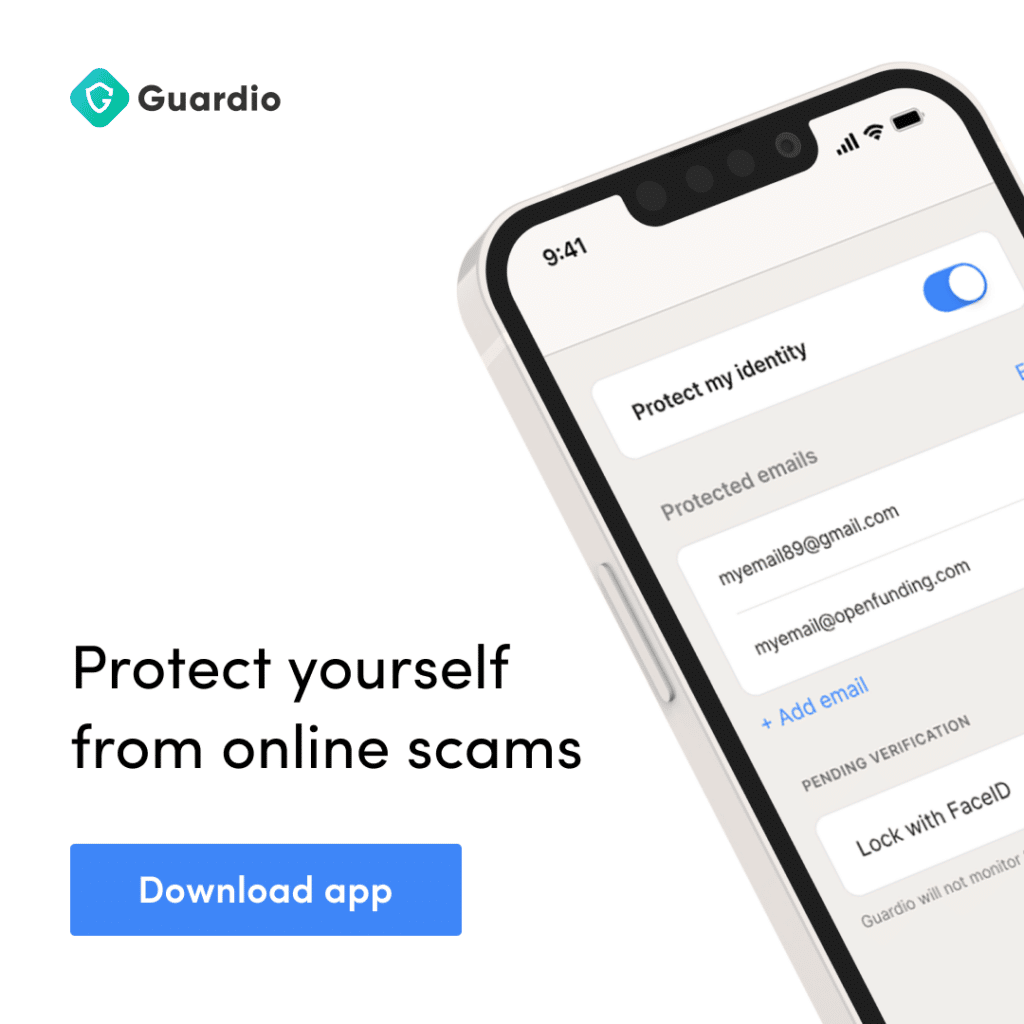Many Amazon customers have received a text message claiming to be from the company’s headquarters. The message says that the recipient’s account has been accessed in a different country and could be compromised. The scammers then ask the customer to verify their account by clicking on a link. This method is just a classic phishing scheme. Do not fall for this scam. This blog post will explain how to protect yourself from this phishing scheme and what to do if you think your Amazon account has been compromised.
What is a Phishing scheme?
A phishing scheme is a fraudulent attempt to obtain sensitive information such as passwords, credit card numbers, or account information by disguising oneself as a trustworthy entity in an electronic communication. Phishing schemes are typically carried out via email or text message and often involve directing the victim to click on a link that leads to a fake website that looks legitimate. The website will then prompt the victim to enter personal information, which the scammers can use for identity theft or other malicious purposes.
What are the consequences of phishing scams?
Phishing scams can be very dangerous because they can lead to identity theft or the loss of sensitive information. If you click on a link in a phishing email or text message, you will be taken to a fake website that looks legitimate. The website may prompt you to enter personal information, such as your Amazon password or credit card number. Once the scammers have this information, they can use it to commit fraud or steal your identity.
How can you protect yourself from phishing schemes?
You can do a few things to protect yourself from phishing schemes:
If you receive a suspicious email:
- Do not click on any links in the email.
- Do not open any attachments.
- Do not reply to the email.
- Forward the email to Amazon at stop-spoofing@amazon.com.
If you receive a suspicious text message:
- Do not click on any links in the message.
- Do not reply to the message.
- Forward the message to 7726 (SPAM) so your carrier can investigate.
Additionally, you should never give out personal information unless you are sure that you are dealing with a legitimate company or website.
If you think your Amazon account may have been compromised:
- Change your password immediately.
- Enable two-factor authentication on your account.
- Contact Amazon customer service for help.
- Monitor your account closely for any unusual activity.
- Check for suspicious activity in your bank statements and credit card.
Always use email etiquette and good security practices to protect yourself from phishing schemes and cyber threats. Amazon customers can rest assured that the company is constantly working to protect their accounts and personal information. However, it is always a good idea to be vigilant and take steps to protect yourself from scammers.
Following these tips can protect you from phishing schemes and other online scams. If you think you may have already fallen victim to a scam, be sure to contact Amazon customer service right away.