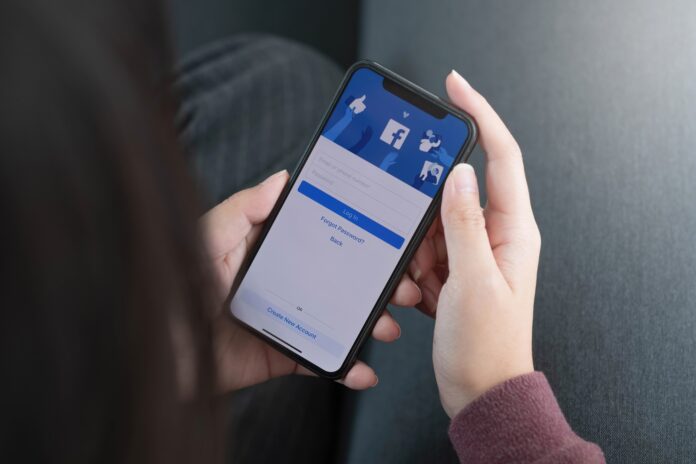A new Facebook scam is making the rounds, and it’s particularly nasty. This scam tricks users into thinking that they can find out who is visiting their profile. When users click on the link in the post, they are taken to a page where they are asked to enter their login information. Once they do this, their account is compromised, and the scammers have access to their data. Be vigilant, and don’t fall for this scam!
Facebook phishing scam
Many individuals have been defrauded on social media by posing as Facebook friends and asking if their connections have looked at their pages. This is a scam. You should avoid using the “Facebook Profile Viewer” and “Profile Visitor” apps, which are not genuine. Remember that Facebook does not provide a method to see who has viewed your profile and will never do so. Any app or service will not be able to accomplish this.
When browsing Facebook, beware of scammers who try to trick users into giving them their personal information by promising to tell them who has viewed their profile. These apps are fake, and there is no way for regular Facebook users to see who has viewed their profiles. Not even an app or service can give you this information. So if you see a post promising to show you who has visited your profile, don’t click it! It’s a scam.
What happens when you click?
When you clicked on the link in the post, you were taken to a page that looked like a Facebook login page. This is called phishing, a scam where scammers trick you into giving them your personal information. They create fake websites that look like real ones but with slightly different URLs. Scammers can access your account when you enter your login information on these fake websites.
What should I do if I click on the link?
If you click on the link in the blog post, change your Facebook password as soon as possible. Run a virus scan on your computer and any other devices you use to access Facebook. If you still get a login screen when you try to access Facebook, probably, your account has already been hacked. In this situation, you should contact Facebook for assistance directly.
How to stay away from Facebook scams
Change your Facebook privacy settings
Make sure your account is as safe as possible. While you can never hide your profile pictures or cover photos, you may be able to obscure the majority of what’s on your page. From a computer, here are some strategies for altering privacy settings:
- To access Facebook settings, open the app.
- To access the menu, click on the down arrow (iPhone) or hamburger icon (Android) in the top right corner of your screen.
- To access this option, go to the Settings and Privacy menu.
On iOS, simply pick Privacy Checkup. On Android, go to Settings and select Privacy Checkup. Facebook will walk you through the most common privacy settings and suggest changes for each one.
Ignore messages from people you don’t know
If you get a message from someone you don’t know, it’s a scam. Don’t click on any links in the message, and don’t reply to them. Facebook will usually filter these messages into a separate folder, which you can check if you’re curious but otherwise can ignore.
Check your activity log regularly
Your activity log records everything you’ve done on Facebook–including posts you’ve liked, comments you’ve made, and even searches you’ve conducted. Checking it regularly will help you spot anything suspicious that might be happening on your account. To access your activity log:
Go to your profile page from a computer and click on the down arrow in the top right corner. From there, select “Activity Log.”
From the Facebook app, go to your profile page and tap on the three lines in the top right corner. Scroll down and tap on “Activity Log.”
Enable two-factor authentication.
Two-factor authentication is an extra layer of security for your account. When you enable it, you’ll need to enter a code from your phone in addition to your password whenever you log in. That way, even if someone gets your password, they won’t be able to access your account unless they also have your phone. To turn on two-factor authentication:
Remember these tips next time you’re using Facebook, and you’ll be much less likely to fall for a scam. And if you do end up clicking on a link you shouldn’t have, don’t panic–just change your password and run a virus scan, and you should be back to normal in no time.