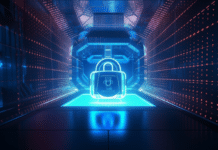Malware is and will continue to remain one of the most devastating threats in our digitally connected world. Cybercriminals continue to find newer and more innovative ways to get malicious software delivered to users’ devices so that it can compromise them. Once the malware has successfully infiltrated a device, the cybercriminal is free to carry out further attacks such as data theft, fraud, system disruption, etc. As the digital landscape has evolved, so too have malware delivery mechanisms, with Freelancing websites being the latest target of malware scams. This article reviews how Freelancing websites like Fiverr and Freelancer have become ways to deliver malware to unsuspecting users and how users can protect against them.
Freelancing markets and the new risk landscape
Freelancing is one of the most popular side hustles in the digital age, with millions of freelancers across the world using platforms like Upwork, Fiverr, and Freelancing to earn extra income. Individuals with a variety of skills can showcase their talents on these marketplaces on which millions of transactions can take place
Individuals or companies can contact freelancers for various tasks on these platforms via direct messages and assign them to work for a fee. The nature of this platform has also caught the eye of cyber criminals and freelancers who have started abusing these platforms to turn them into vehicles for malware delivery.
The nature of freelancing typically requires Freelancers and buyers to have initial discussions and share information before an order is placed. Attackers exploit this exchange by pretending to be prospective customers and contacting freelancers for potential opportunities. They attach files containing details of the proposed work and ask the freelancers to review it. Freelancers are asked to enable macros to view the document, and unfortunately, these attachments are malicious and deliver malware that compromises the freelancer’s device. Enabling macros allows the malware to be dropped on the target device.
This scam is quite ingenious as it takes advantage of the nature of freelancing work, in which delays in responding to customer requests typically mean that the freelancer might miss out on a lucrative opportunity. Freelancers eager to secure work might click on these malicious documents masquerading as legitimate work leading to their devices being infected. Attackers can then use this malware to take over the device, steal data, and cause further disruption. The global nature of freelancing platforms also means that cybercriminals can launch attacks from any location and target individuals from third-world countries who might not be tech-savvy to increase the chances of success further.
These attacks are more directed than standard phishing attacks, with scammers typically interacting with the freelancers and offering them details of the prospective job opportunity. By establishing this trust, the chances of the user being socially engineered into clicking on the malicious file increase.

How to protect against scams on Freelancing websites
Unlike other social media platforms, Freelancing websites like Fiverr are marketplaces where users expect files and transactions to occur. The success and popularity of these websites mean that prevention is a shared responsibility with the platform and users both doing their part. Fiverr has already released a statement: “Fiverr uses the latest anti-fraud and data security measures to protect everyone who relies on our platform against malware and other attacks. Any attempts to publish or send malicious content with the intent to compromise another member’s account or computer environment is strictly prohibited on Fiverr, and we act aggressively against it.” Freelancer has also released a similar statement pledging their commitment to the security of its users.
However, despite these commitments, freelancers must be aware of these scams. Most platforms allow users to view the history of prospective buyers, and users must be vigilant about new buyers sharing documents. Freelancers can request buyers to share the work details via direct messaging instead of via attachments or links. They should also ensure their devices are patched and protected with the latest anti-malware solutions.
The Way Forward
Scams on Freelancing Platforms show the evolving nature of cyberattacks, with scammers finding newer, more sophisticated ways to compromise users. Hiding malware within potential job offers is a particularly insidious attack that exploits the nature of freelancing and takes advantage of users looking for extra income.
While platforms update their security measures to mitigate these risks, users must be vigilant about these threats and practice good security hygiene. The Freelancing economy is thriving, and freelancers can continue to enjoy its benefits by employing good security practices at all times.
Frequently asked questions
What types of malware are typically used in these attacks on freelancing websites?
The types of malware used in these attacks can vary, as cybercriminals continuously develop new strains to evade detection. However, they commonly use Trojans, spyware, ransomware, and other malicious software that can steal information, disrupt operations, or damage systems.
How can I identify a potential malware attack on a freelancing website?
You should be wary of unsolicited messages or emails with attachments or links, especially from new or unverified clients. These attachments or links may contain malware. Also, take note of any unusual requests, such as enabling macros to view a document, which could be a potential indicator of a malware delivery attempt.
Are certain freelancers more at risk of these malware attacks?
The risk is present for all freelancers, regardless of their field of work. However, freelancers who frequently share files with their clients or those with less cybersecurity knowledge may be more vulnerable.
What steps can I take to protect myself against these attacks?
Maintaining a high level of cyber hygiene is essential. This includes updating your devices and software, using strong and unique passwords, and employing a reputable anti-malware solution. Be wary of suspicious emails or messages, especially those with attachments or links. If in doubt, contact the platform’s support or the potential client through another verified channel. Avoid enabling macros on documents unless necessary, and always scan any downloaded files with your anti-malware software.