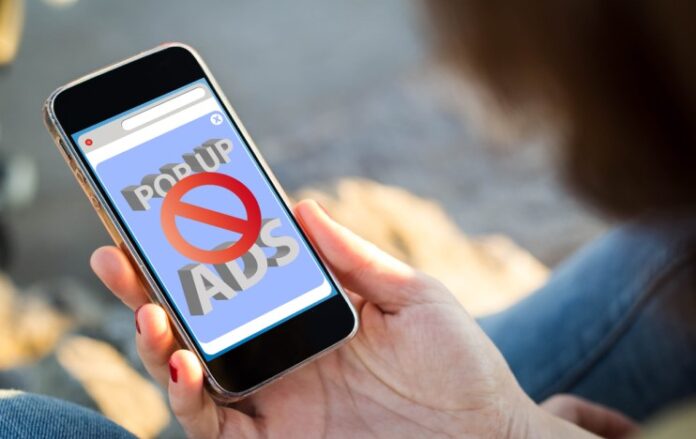If you’re sick of dealing with pop-ups each time you go online, know that you’re not alone. Most people find them to be highly invasive and intrusive. This blog post will cover how to get rid of Chrome pop-ups using different methods. We’ll also touch on the pros and cons of each method.
Pop-ups are often generated by advertisements that are embedded into websites. Advertisers want to show you their ads in the hopes that you’ll click on them and be redirected to their site. While some pop-ups can be helpful, most are simply annoying and intrusive.
Browser Extensions
The first method we’ll discuss is using a browser extension. Browser extensions are small programs that can customize your browsing experience. They’re available for most popular browsers, including Chrome. There are a few different extensions that can block pop-ups on Chrome.
One of the benefits of extensions is that they’re usually easy to install and don’t require any technical knowledge. They also tend to be very effective at blocking pop-ups. However, one downside is that some extensions can slow down your browser. Another potential issue is that some extensions may sell your data. Therefore, it’s important to research an extension before you install it.
To install an extension in Chrome:
- Visit the website of the extension you want to install.
- Click “Add to Chrome.”
Change settings in Chrome
If you don’t want to install an extension, you can also change the settings in Chrome. By making a few changes, you can stop most pop-ups from appearing. The steps below will show you how to do this:
- In the upper-left corner, click on the three dots.
- Hover over “More tools.”
- Click on “Settings.”
- At the bottom of the page, click “Advanced.”
- Under “Privacy and security,” click “Site Settings.”
- Click on “Pop-ups and redirects.”
- Toggle the switch to “Blocked (recommended).”
By following these steps, you can change the pop-up settings in Chrome. You can either block all pop-ups or allow them only from specific sites.
Disabling JavaScript
Another method you can use to block pop-ups on Chrome is to disable JavaScript.JavaScript is a programming language used by many websites to create interactive content. Pop-ups are often generated by JavaScript code within a website. Disabling JavaScript will prevent most pop-ups from appearing. The advantage of this method is that it’s very effective at blocking pop-ups.
The disadvantage of this method is that it can also disable other website features. Many website features, such as videos and games, rely on JavaScript to work. Therefore, if you disable JavaScript, you may not be able to use some of these features.
To disable JavaScript in Chrome:
- Click the three dots in the top right corner of the browser.
- Hover your cursor over “More tools.”
- Click on “Extensions.”
- Make sure that the “Allow in incognito” box is checked.
There are a few different ways to block pop-ups on Chrome. Extensions are usually the easiest method, but you can change your settings or disable JavaScript. Regardless of which method you choose, you should now be able to browse the internet without being bombarded by pop-ups.