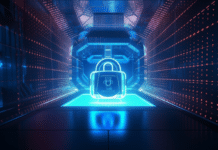Google Chrome has been giving malware alerts for a while now, and many people are unaware of the dangers that come with them. If you are not careful, you could end up on a website that will harm your computer. This blog post will discuss how to protect yourself from these harmful sites. We will also provide tips on how to stay safe while browsing the internet.
What are the dangers of malware?
Malware is a program that is created with the intent of impairing or destroying computers. It can also obtain personal information, such as passwords and credit card numbers. Malware may be installed on your computer without your consent and run automatically. This makes it difficult to remove once it’s there.
How is a device affected by malware?
There are a few ways that your device can get malware. One way is if you click on a malicious link. This could be in an email, on a website, or in an ad. If you click on the link, it will take you to a website that will try to install malware on your computer. Another way is if you download a file from the internet that contains malware. This could be a program, an image, or even a document. Finally, you can get malware by visiting a website infected with it. This type of infection is called a drive-by download.
Does google chrome protect against malware?
Google Chrome has a built-in security feature called Safe Browsing. This feature protects you from websites that might try to install malware on your computer. Safe Browsing will show you a warning if it detects an unsafe website. You can also use an anti-virus program to protect your computer from malware.
How can I protect myself from malware?
If you receive an email with a link, make sure that the email is from a trusted source before clicking on it. Also, be aware of what files you download from the internet—only download files from trusted sources. Finally, keep your anti-virus program up to date. This will help to protect your computer from the latest threats.
What websites should I avoid?
There are a few types of websites that you should avoid. First, avoid websites that offer free downloads. These websites are often used to spread malware. Second, avoid websites that ask you to enter personal information, such as your credit card or social security number. These websites could be trying to steal your information. Finally, avoid any website that looks suspicious or has been reported as unsafe.
You may prevent malware and other internet dangers by following these guidelines. Keep in mind what you click on and download, and make sure you download a security tool that is up to date. It’s best to stay away from websites that appear shady.