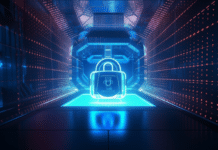Are you tired of being tracked when browsing the web? Do you wish to keep your internet activity private? Look no further than the TOR browser, free and open-source software. This sophisticated tool enables you to surf the web anonymously, keeping you safe from hackers and identity thieves. Nobody will be able to track your whereabouts or monitor what you do on the internet since your web traffic is encrypted and diverted through a number of relays. By using the Tor browser, you can get the most out of your web browsing experience.
What is the Tor Browser?
The Tor Browser uses a network of volunteer-run servers, known as “onion routers” or “relays,” to conceal the user’s IP address and location, making it difficult to track anyone’s online behavior.
Before passing it to its destination, the Tor Browser encrypts data and routes it through multiple relays. Because each relay only decrypts enough information to know where to send the next packet of data, no single relay can determine what websites you are visiting or what content you are downloading. The final relay broadcasts your request to the public internet, keeping your identity and location concealed.
The Tor Browser offers several advantages for those who desire more anonymity while browsing the web. For example, websites cannot track your physical location or use cookies and other tracking methods to build a profile based on your browsing history, as your IP address is hidden. Additionally, using the Tor Browser protects against malicious actors such as hackers who may try to track an individual’s online activity to gain access to sensitive information, such as passwords and bank details.
How does Tor Browser Work?
The TOR browser works by encrypting your internet traffic before sending it out to the public internet, making it impossible for anyone to track your activities back to you.
To better understand how the TOR browser works, consider what happens when we use a standard web browser. When you enter a website address, such as “www.example.com,” into your browser, your computer sends a request for information from that site across the public internet. This request includes information about the request’s origin (your IP address), so the website can respond properly to you.
With the TOR browser, instead of sending requests directly over the public internet, they are routed through multiple nodes on a secret network known as The Onion Router (TOR). Each node encrypts a portion of the data packet before forwarding it to the next node until it reaches its destination server on the public internet.
This technology makes browsing anonymous because each node only knows who supplied it with data and who will receive it. None of them knew who initiated the connection or what type of data was being carried.
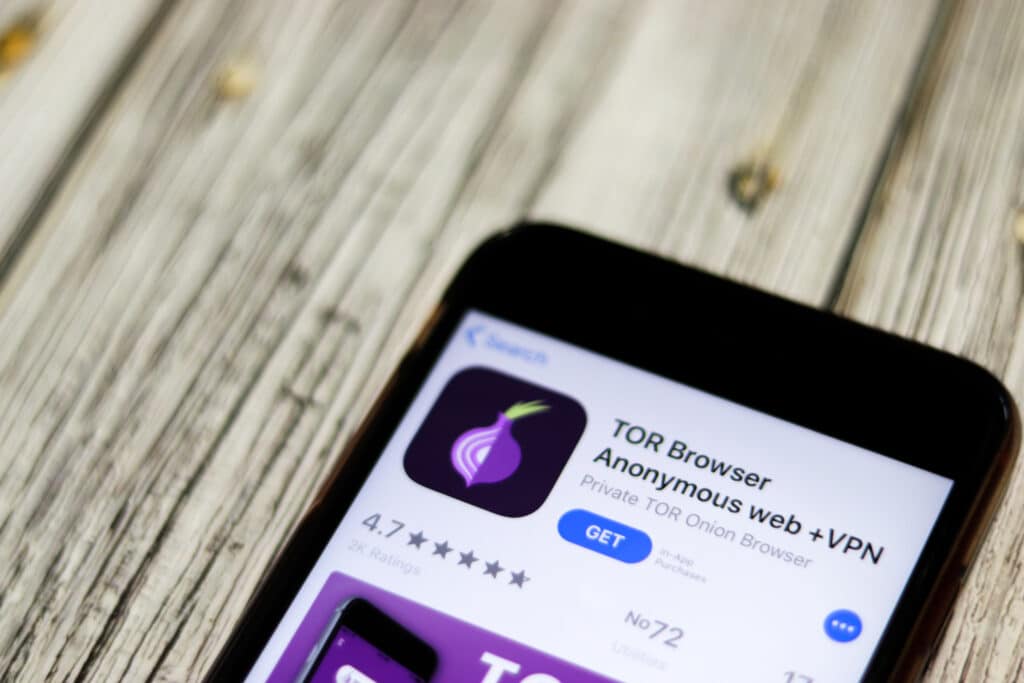
As long as all nodes remain secure and no single entity controls more than half of them, it should be impossible for anyone else to track down who made any specific request or transaction online using TOR technology alone. This makes it much more difficult for malicious actors, such as hackers or government agencies, to monitor people’s online activities without their knowledge or permission.
The TOR browser adds an extra layer of security. Even if someone were to determine the source of a connection due to an attack on one node in The Onion Router network, they would be unable to discover any other users connected through that same point. This is because all connections are encrypted end-to-end, meaning only those participating can decrypt messages transferred between them, ensuring that everyone’s privacy is protected.
Advantages and Benefits of Using Tor Browser
The TOR browser offers numerous benefits, including increased security and privacy. When using TOR to access the internet, your IP address is concealed from websites you visit, providing protection from potential hackers and unwanted individuals. TOR also masks your location, allowing you to access websites that may be blocked in your country.
Online privacy is maintained by prohibiting tracking and surveillance of your surfing activities. Governments and businesses seeking to track user activity for marketing or other purposes are prevented from collecting data, as requests are sent via multiple nodes, making it challenging to determine the origin.
You can also use the TOR browser to access the Dark Web, an encrypted section of the internet that can only be accessed with specialized software like TOR.
These networks offer a wide range of services, from illegal activities such as drug trafficking to legitimate services like forums and anonymous communication networks where people can discuss politics and current events without worrying about censorship or surveillance.
However, before utilizing these features, it is crucial to understand the risks of accessing the Dark Web. In the following section, we will examine the safety of the TOR browser.
Is Tor Browser Safe?
When using the Tor Browser, certain precautions should be taken to ensure optimal safety and security while browsing the web. For instance, avoid downloading files from unknown websites as they may contain malware or viruses that could compromise the security of your computer.
Also, before using the Tor Browser, make sure you have up-to-date antivirus software installed on your computer. This will help protect you from potential risks such as phishing attacks and other criminal online activities.
Where Can I Download Tor Browser?
If you’re interested in trying out the Tor Browser, go to torproject.org and follow the instructions to easily install and configure the application on your desired device(s).
The browser is available for Windows, MacOS, Linux, and Android devices and can be downloaded free from the website’s download page after agreeing to the terms and conditions and completing the registration process.
After completing the installation procedure, users should proceed to adjust various options based on their personal preferences before beginning to navigate the darknet realms safely.
In conclusion
The Tor Browser is considered safe if the proper safeguards are implemented while browsing. To maximize your safety while using the Tor Browser, avoid downloading files from unknown sources and ensure that your computer has up-to-date antivirus software installed
Frequently Asked Questions About TOR Browser
Are Tor browsers legal?
Tor browsers are, in fact, legal. Even though some dark web activities may be illegal, using a Tor browser is not against the law in most countries worldwide.
Do You Need a VPN for Tor?
Tor does not require the use of a VPN, but it is highly recommended. A Virtual Private Network (VPN) protects your online privacy and security by encrypting your data as it goes from your device to the internet. It also masks your IP address, making it impossible for websites to monitor or identify you. A VPN can also help prevent criminals from acquiring critical information on the dark web when using Tor.
What is the purpose of the Tor Browser?
It operates by routing traffic through a network of relays run by volunteers worldwide. This makes it impossible for anyone to track your online activities or determine your real location.
Is Tor free software?
Yes, in fact, Tor Browser is a free open-source tool that the Tor Project and a global community of volunteers maintain.