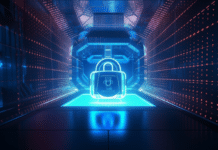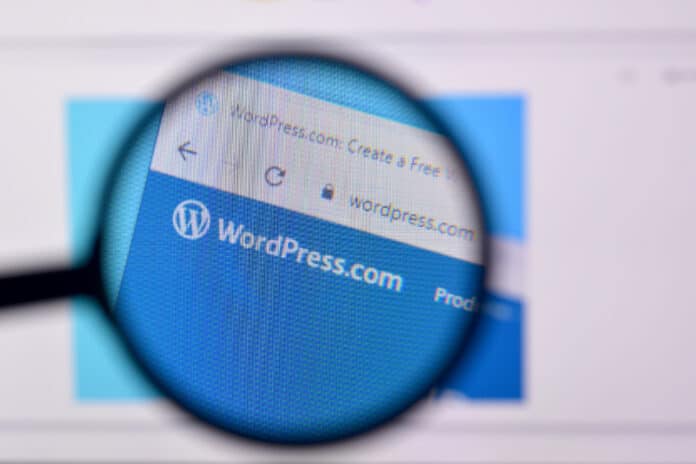Websites have evolved considerably since the dawn of the Internet. From static HTML-based pages to the powerful web applications of today, websites have become more sophisticated over time. This rise in functionality also means that cyberattacks have evolved with them becoming more and more advanced. WordPress is easily the most popular and widely used website platform due to its powerful features and flexibility. This also makes it a prime target for cyberattackers who try to compromise the underlying platform to gain access to the website for malicious activities. In this article, we go over why WordPress is such an attractive target for cyberattacks and the key actions users can take to protect themselves.
WordPress and Cyberattacks
Most of the attacks on WordPress installations are carried out by bots created by cyber criminals to scan for these vulnerabilities and exploit them continually. There are several reasons why WordPress is such a popular target for cyberattacks.
- Its popularity makes it easily one of the most popular website content management platforms globally. This also increases the attack surface for attackers to try and compromise.
- Its ease of use means most users can configure it themselves, often leaving security loopholes open for attackers to compromise. Default passwords and outdated installations are common weaknesses found across WordPress websites. Users are often not tech-savvy and unaware of the implications of not updating their WordPress website or securing passwords.
- Its open-source nature allows for a great deal of flexibility but also means that cyber attackers can analyze the code to find weaknesses that can be exploited.
- Plugins are one of the most popular features of WordPress, allowing users to extend its core functionality. These plugins can contain vulnerabilities if not developed securely or updated by the user on a regular basis.
Tips for Securing Your WordPress Website
WordPress attacks come in a variety of techniques that include website takeover, SQL injections, Denial of Service, and Malware attacks. But, it is essential to note that, like most platforms, WordPress is not inherently insecure and can be quickly hardened against cyberattacks. However, users must understand that they are responsible for following best practices to reduce the risk of a cyberattack succeeding.
Some of the critical tips to follow are:
- WordPress users must monitor for and install the latest updates as they become available. This includes the core platform and the supporting plugins. Most attackers attempt to compromise the underlying platform or its plugins, and patches protect against these vulnerabilities. Users can set up automatic updates also for ease of use so that their platform is always running on the most up-to-date version.
- Users must configure account security via select solid usernames and passwords, as brute force attacks against WordPress are quite common. Ensure you are using a password with adequate complexity and cannot be easily guessed. Enabling Multi-factor authentication can add an extra layer of security and render most password-guessing attacks useless. Some plugs can limit repeated password attempts from the same IP address and block the same to increase the effort for cyber-attackers. All of the work can significantly enhance your account security posture.
- Check the hosting service of your WordPress website to ensure it has good credibility and reviews in the industry regarding security like SSL certificates, DDOS protection, etc. Only go for a cheaper provider if their reputation is suitable within the industry.
- Users can go over the standard security plugins for WordPress and install the same. These are readily available and can protect your installations against common attacks like SQL injection, malware, and brute force attacks. The plugins come in free and commercial versions and can significantly enhance the security of your website.
- Carry out regular backups of your websites to recover to a safer version if needed. Plugs are present to automate this activity, where you can configure the frequency and location of backups. It is always recommended to store your backup in an external location to prevent it from falling victim to the same attack that compromises your WordPress server.
- Use SSL to encrypt your WordPress traffic between the server and the users’ browser to make sure that sensitive information cannot be intercepted. Numerous plugins are present that can install SSL for free on your website.
Conclusion
WordPress security is not a one-time event but an ongoing process. Attacks evolve and change, and you must remain updated against the latest threats. By following the advice outlined in this article, you can implement a defense-in-depth framework for your WordPress platform that can mitigate most cyberattacks. Patching, account security, plugins, SSL security, and backups strengthen your security posture and protect you against cyberattacks. However, it is essential to follow a layered approach to security that must be monitored regularly. WordPress offers tremendous ease of use but also invites cyberattacks, and by following the tips highlighted in this article, users can enjoy a safe website hosting experience.
Frequently Asked Questions
Why do cybercriminals often target WordPress?
WordPress’s popularity, open-source nature, extensive use of plugins and themes, and frequent user errors, such as weak passwords and outdated installations, make it a popular target for cyberattacks.
What are the basic steps to secure a WordPress website?
Basic steps include regularly updating your WordPress core, plugins, and themes; using strong usernames and passwords; choosing a secure hosting service; and installing trusted security plugins.
How can I limit login attempts on my WordPress site?
Limiting login attempts can be achieved by using plugins like Login LockDown or WP Limit Login Attempts. These plugins help protect against brute force attacks by blocking IP addresses after a set number of failed login attempts.
What is the importance of SSL certificates in WordPress security?
SSL certificates encrypt the connection between your website and your users’ browsers, ensuring that any data transferred cannot be intercepted or tampered with. This is particularly crucial for websites handling sensitive data.