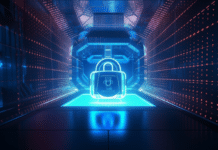Pinterest is one of the most popular social media platforms today on which users post images and videos around shared interests, referred to as “pins.” Collections of these pins based around a common theme are called boards. Millions use Pinterest for social media marketing, event management, recipes, fashion, etc. It caters to both personal and professional users, and its massive popularity, unfortunately, has also drawn the attention of cybercriminals, with Pinterest scams on the rise. This article reviews these scams and what steps can be taken to avoid falling victim to them.
Pinterest Scams and Why They Happen
Pinterest is unique amongst social media platforms due to its highly visual nature. It primarily uses images and video to convey information instead of text. This allows scammers to create attractive-looking pins that draw the viewer’s attention and do not contain enough tell-tale signs of a scam that might be present in text-based messages. Its popularity also leads its users to trust the pins they see, leading them to click on malicious ones without suspecting anything.
Pins allow users to embed links within them, often used by users to link back to their external websites or products. Scammers can misuse this to add links to malicious websites. Pinterest also encourages users to share pins or “repin, ” one of the most widely used activities on the platform. Unfortunately, this also means that users can unwittingly share malicious pins without realizing they are spreading a scam.
Some of the most common scams on Pinterest are:
- Malicious Pins in which scammers post attractive-looking pins that direct users to malicious websites containing malware or fraudulent content.
- Fake prizes and giveaways in which the pins promise users huge tips, deals, or coupons in return for their personal information. In reality, no prize is given; it is merely a scam to gather personal information.
- Phishing scams in which scammers pretend to be Pinterest staff and try to socially engineer users into handing over their account information so they can take over the account.
- Impersonation scams in which scammers pretend to be famous brands or influencers to gain a following on Pinterest. Once enough followers have been gathered; they misuse this trust to promote fake products or malicious websites.
- In click-bait scams, provocative imagery is used to draw users’ attention and bait them into clicking on the malicious link within the pin.
These scams can range from minor nuisances to full-on-identity theft, resulting in financial losses for its victims. Most of these scams rely on Pinterest’s culture of pinning and sharing images and abusing users’ trust within the platform. By making the pins look as authentic as possible, scammers can achieve a higher success rate on these scams than text-based messages.
How to Identify Pinterest Scams
Given the wide variety of scams, awareness must be created. Otherwise, users can inadvertently spread these attacks by repining them. Some of the critical tips to practice are:
- Be aware of the red flags that might indicate a malicious pin, such as images asking the user to immediately take action or redirect to links that ask for personal information. Grammatical errors within the Pin itself are also another warning indicator.
- Always beware of pins that promise deals seemingly too good to be true or offer coupons that provide highly discounted prices.
- Remember that Pinterest admin or other valid businesses do not ask for personal information or payment data through pins. This can help users to identify a scam immediately.
- Validate the URLs on the pin before clicking them. By just hovering over the link, users can view the URL and see if it is a known website or if it belongs to the brand.
- Follow good security practices such as strong passwords and enabling multi-factor authentication on your Pinterest accounts.
- Look at enabling privacy settings for Pinterest boards. If it is not required to make boards public, then look at turning them private so as not to attract the attention of scammers.
- Report any suspicious activity to the Pinterest team, who will investigate and remove potentially malicious pins or users.
Conclusion
Like most social media platforms, Pinterest has unique scams tailored toward its users, which will only increase over time. Users must arm themselves with awareness to avoid falling victim to them. Practice the same skepticism towards suspicious pins as you would towards suspicious emails. If the offer on the pin is good to true, then it probably is. Pinterest will remain a platform for creatives and businesses to spread their ideas. By being aware of these scams, users can continue to enjoy the benefits it provides without compromising their security or online safety.
Frequently Asked Questions
What are the common scams on Pinterest?
Pinterest scams take various forms, including malicious Pins that direct users to harmful websites, fake giveaways that request personal data, phishing scams impersonating Pinterest staff, impersonation scams where fraudsters pretend to be famous brands or influencers, and click-bait scams that use provocative imagery to lure users into clicking on harmful links.
Why are scams so prevalent on Pinterest?
Scams are prevalent on Pinterest due to their visual nature and the high trust users place in the platform. Scammers often create visually appealing pins that don’t carry the obvious signs of scams that might be present in text-based messages. The feature that allows embedding links in pins and encourages repinning can be misused to spread scams widely.
How can I identify a Pinterest scam?
Several red flags can help identify a Pinterest scam. These include Pins asking users to take immediate action, deals that seem too good to be true, Pins asking for personal information, and URLs that look suspicious or do not match the alleged source. Also, remember that Pinterest staff or legitimate businesses will never ask for personal data or payment information through Pins.
What measures can I take to avoid falling victim to Pinterest scams?
To avoid scams, you should follow good security practices like creating strong passwords and enabling multi-factor authentication. Be cautious about what you click on and verify URLs before clicking on them. Consider making your boards private if public visibility is unnecessary, and report any suspicious activity to the Pinterest team.