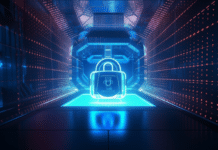Don’t be alarmed if your Android device has been hacked. This blog article will guide you through the steps required to eliminate malware and restore your gadget to its former condition. Malware may cause significant harm to your device, not just stealing personal information. You must immediately take action if you believe your smartphone has been infected. We’ll show you how to remove malware from your Android device with Malwarebytes Anti-Malware for Android.
How did I get infected with malware?
Malware can be installed on your device in several ways. The most common is malicious apps available for download from third-party app stores. Another way is clicking on unsafe links or attachments in email or text messages. And finally, your device can be infected if you connect it to a computer infected with malware.
The most common of this three is downloading malicious apps. We’ll show you how to check for and remove them from your device.
How to remove malware from your Android device
There are a few different ways to remove malware from your Android device. We recommend starting with the steps below:
Uninstall any suspicious apps
If you’ve downloaded any apps that seem suspicious recently, it’s best to uninstall them immediately. To do this, open up the Settings app on your device and tap “Apps” or “Applications.” Find the app in the list and tap it, then select “Uninstall.” If you’re unsure which app is causing problems, you can try uninstalling all the recently installed apps.
Restart in Safe Mode
Your device may be infected if you still see malware after uninstalling suspicious apps. To make sure, restart your Android in Safe Mode. This will disable all third-party apps and leave only the ones that came pre-installed on your device.
To do this, hold down the power button and select “Restart.” When your device starts up, you should see the words “Safe mode” at the bottom of the screen. If you don’t see this, try holding down the power button again and tapping “Restart.” Once your device is in Safe Mode, go to the Settings app and tap “Apps” or “Applications.” Find and tap the app you want to remove, then select “Uninstall.”
Factory reset
If you still see signs of malware after uninstalling suspicious apps and restarting in Safe Mode, the best course of action is to perform a factory reset. This will erase all of the data on your device, including any malware. Before doing this, back up your files and data to a computer or cloud storage service. To factory reset your Android device, go to the Settings app and tap “Backup & Reset.” Select “Factory Data Reset” and tap “Reset Device.”
Once you’ve removed the malware from your Android device, it’s essential to take steps to prevent it from happening again.
How do I prevent malware from infecting my Android device?
The best way to prevent malware from infecting your Android device is to be careful about what you download and install. Only download apps from trusted sources, such as the Google Play Store. Be cautious about clicking on links or opening attachments in emails or text messages. And only connect your device to computers that you trust.
You can also install a security tool to help you protect your device from malware. Look for an app that offers real-time protection, anti-malware, and anti-virus scanning.
Following the steps above, you can remove malware from your Android device and help protect it from future infections. Remember to be careful about what you download and install, and only connect your device to trusted computers. And if you’re ever in doubt, a factory reset is always an option.